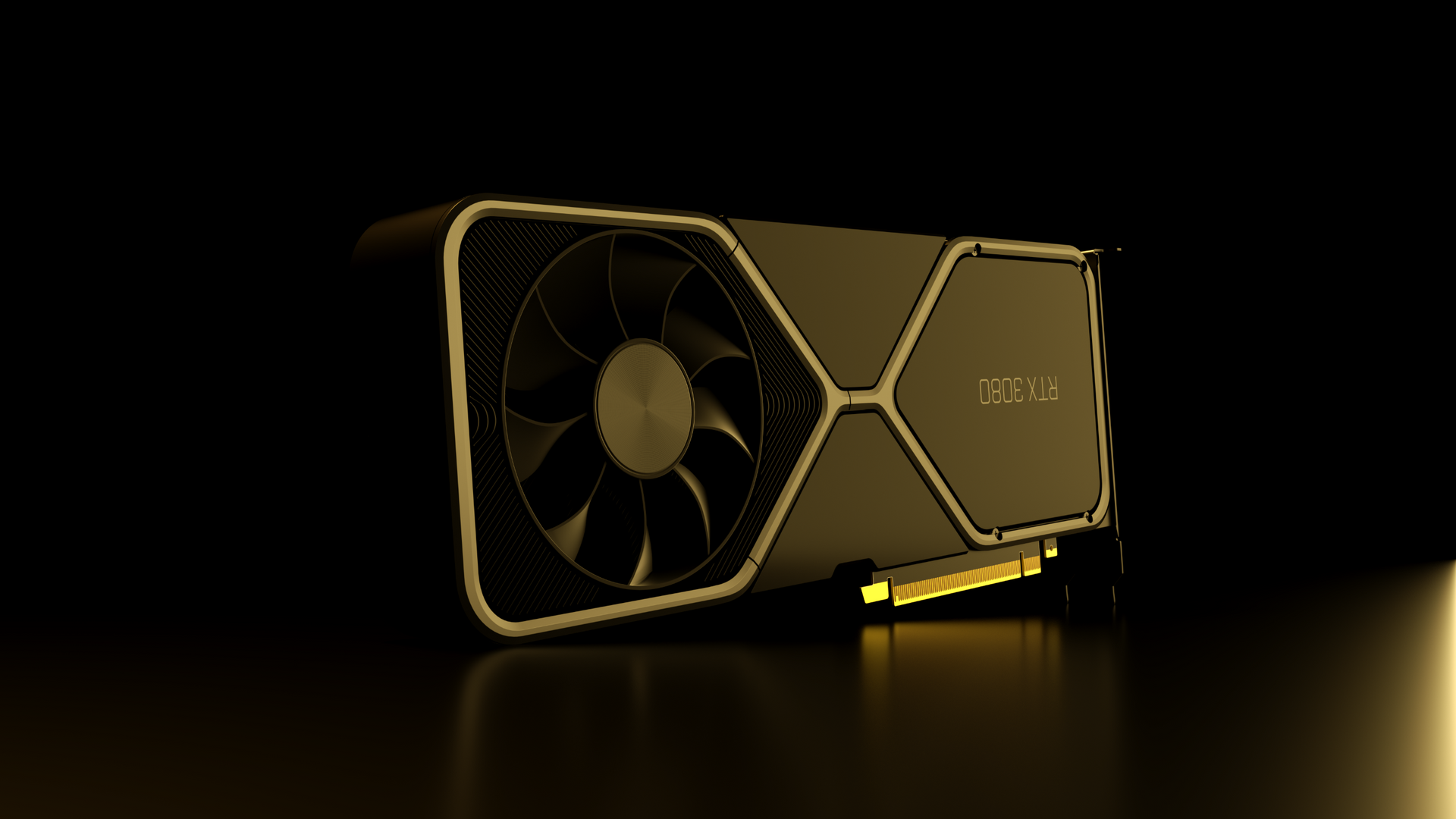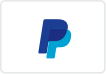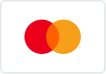FAQ's
Find answers to the most asked questions. Our technical support engineers will keep updating it each month..
General FAQ'S
How to identify Next-Gen Products (SKU, PN) ?
Next-Gen products are identified by their Product Name, SKU Number, and Part Number (PN).
Each product has a sticker label with barcode attached to it displaying the Serial # and product name
Technical Support Contact?
Please use the Contact Us page and select the corresponding department for inquiries
Sales Enquiry Contact?
Please use the Contact Us page and select the corresponding department for inquiries
Where can I purchase Next-Gen products?
Next-Gen, Graphic Cards, Power Supplys, Network Switches, and Cooling Systems are sold across North Amarica through various channels. You can also click on WERE TO BUY page.
Resellers should purchase our products through distributors. Please try contacting local distributors in your region.
Customers can also buy products directly from Next-Gen website here.
If you’re already a member of Next-Gen, start enjoying the special offers in Next-Gen Shop!
Were dose Next-Gen ship there products from?
We ship all customers, distributers & resellers orders from our head office based Edmonton, Alberta, Canada.
Are Next-Gen products certified & meet industry standards?
Yes, all Next-Gen products are 100% certified and meet North Amairca and the EU industry standards.
Warranty FAQ'S
If I purchase a Next-Gen product from another Country/Region, will it have warranty where I reside?
Next-Gen products do not have a Global warranty. Purchases only qualify for warranty in the Country/Region in which it was purchased.
A valid receipt/invoice is needed for verification and warranty claim
How to apply for product registration or Warranty / Repair if no proof of purchase is available?
All Next-Gen products will require a valid purchase receipt/invoice for warranty related services.
If you have registered your product with us on NexGenerationTechnologies.ca previously and uploaded a proof of purchase (receipt/invoice), our Customer service team may be able to search the database to locate your registration.
Please reach out to Next-Gen Customer Service team to enquire about your needs.
However, if the product was not registered and the receipt/invoice cannot be located or provided, we recommend that you reach out to the place of purchase where available and ask for a copy of the purchase receipt/invoice.
Do second hand products have warranty?
A Next-Gen product warranty is non-transferrable.
Should I complete the Product Registration Form?
Yes, you should register your product using our Product Registration Form.
You MUST register your product to receive any product support or for warranty claims.
How do I make a warranty claim?
For Any Warranty Claims; You must FIRST register your product using our Product Registration Form found on Next-Generation Technologies website to be eligible for Warranty.
To submit a warranty claim use our Warrany Claims Form.
Graphic Cards FAQ'S
How to get an updated VBIOS for my graphics card?
Next-Gen generally does not make available VBIOS files for end user downloads.
SLI / NVLINK Spacing Recommendations
Graphics cards need airflow and space to breathe to maintain decent temperatures. In SLI / NVLINK setups, the top card will always run hotter then the lower card. Why? Airflow.
The lower card can draw in cool air while the top card draws in the cool air and exhaust air from the bottom card (does not apply if using a Blower cooled graphics card). Also, if the spacing in between the cards are restricted, the situation will only worsen for the top card.
Below are simple recommendations to ensure longevity and better overall performance when running an SLI / NVLINK configuration using open air designed graphics cards.
Simply, allow at least a 1 PCIe slot of gap/separation between the two cards (from the front of the cooler of the top card and the back of the backside/backplate of the bottom card).
If you're using a 2-slot open air cooled graphics card, use a 3-slot or 4-slot SLI/NVLINK bridge.
If you're using a 2.5/3-slot open air cooled graphics card, use a 4-slot SLI/NVLINK bridge. While a 3-slot bridge can work, the airflow will be too restricted and the top card will suffocate and is simply not recommended.
Window 10 not recognizing graphics adapter
Windows 10 build versions older then 1607 requires to be updated in order for the drivers to recognize the graphics card.
Also, users may need to update the Windows to latest version before then can install the latest Nvidia GeForce Drivers.
Default video output port order
Most cards will default to VGA, DVI, HDMI, then DP
SLI information
Video Card will not show anything
There may be a few reasons. This may be due to a compatibility issue. Check to make sure your motherboard BIOS is up to date.
It can also be related to a power supply. Check your power supply to see if it meets the minimum power requirements. Check if the display cable is working correctly and also the monitor itself.
You can also try reseating the graphics card onto the motherboard. If none of the above resolve the issue, please contact us.
What type of Display Monitors are supported by a graphics card ?
Next-Gen graphic cards are designed to work with PC industry standard display monitors including VGA (Analog), DVI (Digital), HDMI (Digital), DisplayPort (Digital).
Select models can support traditional TVs. Refer to the graphics card product specifications for details.
What type of Power Supply Unit is needed for a graphics card ?
Different class / performance graphics cards require diffferent power from the system Power Supply Unit.
Refer to the graphics card product specification for details of Power Supply Unit requirements.
It can range widely from a minimum of 350W up to 650W for example
Where to get graphics card driver and how to update graphics card driver ?
Latest graphics card drivers (for Microsoft Windows) Drivers may also be downloaded from NVIDIA directly.
Network Switch FAQ'S
How to Choose a Suitable 10G Switch for Your Network?
Nowadays, questions like this frequently trouble network managers as there are increasing requirements of Ethernet switches.
Evidence has shown dramatically growing demands for 10G switches as their prices come down. 10Gb switches with higher Ethernet speeds are quite popular and serve as a leaf switch for network upgrades.
Why You Need a 10G Switch?
With a 10Gb switch, network congestion at busy times can be avoided, shortening the response time and improving productivity. This helps overcome some difficulties with 1Gb switches.
10G switches include 10GBASE-T switches and 10Gb SFP+ switches, but a 10Gb SFP+ switch consumes less power and has lower latency than a 10GBASE-T switch.
The power consumption of 10GBASE-T switch is 1.5 to 4 watts per port depending on the distances, while 10GbE SFP switch uses approximately 0.7 watts per port regardless of distances.
Moreover, 10G SFP+ switch offers lower latency with about 0.3 microseconds per link. 10GBASE-T switch latency is about 2.6 microseconds per link due to more complex encoding systems within the equipment.
With the advantages of low power consumption and latency, 10Gb SFP+ switch is suitable for large high-speed applications.
What is a Switch Port?
The first factor to be considered is port, including port types and numbers. 10G switches often come with 10G SFP+ ports, RJ45 or SFP combo ports, and a console port.
10G SFP+ ports are used for uplinking connections and combo ports are deployed for accessing networks. The number of 10G ports often comes with 8, 12, 24 or 48.
Furthermore, the 8-port and 12-port SFP+ switches are commonly used for home or small business. 24-port and 48-port SFP+ switches are mainly deployed in data centers or large enterprise networks.
You can choose a suitable one based on your needs.
Switching Capacity?
Switching capacity is an important indicator used to measure the bandwidth and packets per second forwarding capacity of a switch. Definitely the faster the better. But you should know there are no certain relations between the port density and the switching capacity of a 10G switch. You can have a very high port density switch with a low switching capacity.
Or you can have a low port density switch with pretty good switching capacity. Thus, you should not simply look at the port number of a switch when considering the switching capacity, but compare the detailed information carefully.
Power Consumption?
The power consumptions of 10Gb switches also vary in different vendors. This is a ital factor needed to be considered for every switch manager, especially in data centers, as the switch and port numbers are both very large. Some 10G switches are configured with independent overload and short circuit protection, and others have LED indicators to show power status.
These can help you better conduct operations. Actually, specific power consumption largely depends on how heavily you deal with the data.
Thus, you can choose a 10G switch with relatively low power consumption that can fit your needs.
What is Switch Layer?
Usually, 10Gb switches work at Layer 2 or Layer 3. A Layer 2 10G switch can only switch packets from one port to another, while a Layer 3 10G switch is capable of both switching and routing, which is the main difference between them.
Thus, a Layer 2 10G switch is a cheap and easy solution for small networks, while a Layer 3 switch with more functions is a better choice for large networks, enabling enterprise networks to be segmented and controlled without loss of bandwidth.
Well, it isn’t always the case that a more advanced switch is better. You should choose the most appropriate one for your specific application.
Switch Functions?
This factor means the highlights of 10Gb switches of different types. 10G switch supports some common features such as MLAG, IPv4/IPv6, VXLAN, NVGRE, SNMP, MSTP, etc, fitting equally in traditional or fully virtualized data centers.
Some advanced security features such as Storm Control and IGMP Snooping are also available. They can monitor broadcast, multicast, or unknown unicast traffic to save bandwidth in the network.
Conclusion
The 10Gb switch is a good solution for both home use and data center networks. To choose a suitable switch for your network, you need to have a detailed network plan, figure out your needs and different application scenarios, and consider the above concerns as well.
Power Supply's FAQ'S
ATX Power Specification
Please see the ATX Power Specification for details about your PSU power pin-out.
What is the rating for my PSU wall cable?
Regardless of the power supply unit you are using, there is an international standardized requirement for current rating which all devices must adhere to in order to be certified by their respective authorities to ensure safe operation.
The IEC 60320 Standard lists the appropriate limitations for the use of your typical AC power connectors.
Feel free to read more about history and usage of the Watt here: https://en.wikipedia.org/wiki/Watt
My CPU power connectors are not the same as the CPU power ports on my motherboard.
The CPU power connections do not need to match perfectly with the ports on the motherboard. It would be normal to see them keyed slightly differently. This will not cause any harm to your system. The rounded off pins would still be able to fit inside the square holes, but not the other way around. The rounded off connections are there to ensure that you do not plug the connection upside-down.
Included below are pictures of the connections. Do keep in mind when viewing these pictures, that we are looking at a front view of the ports. The cable would be flipped horizontally to enter the port.